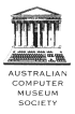|
1.In Microsoft Windows, open Administrative Tools, and then click Internet Information Services (IIS) Manager.
IIS Manager appears. 2.Under Internet Information Services, expand Servername (local computer), expand Web Sites, right-click either Websitename or Default Website, and then click Properties. The Web Site Properties dialog box appears. 3.Click the Home Directory tab, and then click Configuration. The Application Configuration Settings dialog box appears. 4.Click the Debugging tab. 5.Change the radio button from "Send detailed ASP error messages to client" to "Send the following text error messages" and specify an error. Comments are closed.
|
Archives
September 2017
Categories
All
|
|
|
|


 RSS Feed
RSS Feed