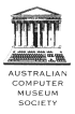|
There have been reports of a new remote information disclosure vulnerability in Apache HTTP Server, when the HTTP "OPTIONS" method is enabled and a misconfiguration occurs. While the misconfiguration trigger seems rare in production environments, the Apache .htaccess file ability enables users of virtual hosting services to intentionally introduce the bug in a shared environment and thus be able to abuse the vulnerability condition.
The bug has been assigned CVE-2017-9798 and reportedly affects the latest Apache release. There is a proof of concept example available to trigger the fault, however after hours of testing at OSI Security we were unable to reproduce the information leak. Reportedly, it only occurs in high traffic Apache websites and the examples used were from the Alexa Top 400 Global Websites, where the author noticed HTTP responses that included abnormal returned bytes of system memory outside of expected use, or HTTP server content destined for other website visitors / cached in memory. Example request: OPTIONS /index.html HTTP/1.0 Example vulnerable response: HTTP/1.0 200 OK Allow: GET,HEAD,OPTIONS,,HEAD,,HEAD,,HEAD,, HEAD,,HEAD,,HEAD,,HEAD,POST,,HEAD,, HEAD,!DOCTYPE html PUBLIC "-//W3C//DTD XHTML 1.0 Transitional//EN" "http://www.w3.org/TR/xhtml1/DTD/xhtml1-transitional.dtd" It is clear from the disclosed example, that the Allow header should only include GET, HEAD and OPTIONS (or others such as PUT and DELETE) however the server leaks information from other memory locations. The vulnerability is reportedly triggered where the Apache server is used, with the OPTIONS request enabled, with a <Directory> definition (or a .htaccess file) which contains a e.g. <Limit GET> access control which contains an invalid method name. An example would be <Limit GETT>, as a system administrator introduced typo. At this stage the vulnerability appears to be impractical and of low risk, however we suggest checking your Apache server configuration for Limit directives which may contain errors. At the same time as this report, during a client penetration test we discovered a minimal risk/impact vulnerability in the latest release of Apache which we reported to the security team. The bug has since been patched in source code and should be included in the next stable release. Oracle / BEA WebLogic HTTP web servers will respond to client requests with a Server HTTP header which reveals the version running which may aid an attacker in using targeted exploits.
To hide the version number, modify the configuration XML file such as config.xml and set the directive ‘ServerSignature’ to ‘Off’. By default the Play! Framework web service will disclose the version number used which can aid an attacker in conducting targeted attacks using known vulnerabilities.
To hide the version number, modify the conf/application.conf file and set the directive http.exposePlayServer to equal ‘false’. The HTTP Strict-Transport-Security standard (HSTS) is a HTTP server header sent by SSL/TLS enabled websites to prevent communication over HTTP in order to protect content and authentication cookies from interception or alteration.
To enable this header on the nginx web server, modify the nginx.conf file. Within the server block, find and edit the location block and set the "add_header" directive with a value of e.g. Strict-Transport-Security "max-age=31536000"; (for 365 days). E.g: server { location / { add_header Strict-Transport-Security "max-age=31536000"; } } To test a HTTP/S server for weak Diffie-Hellman (DH) SSL / TLS ciphers, you may use the following command (Linux):
$ openssl s_client -connect [target]:443 -cipher "EDH" EDH requires use of weak DH keys. If it connects, you may GET / HTTP/1.0 to confirm. A secure host should not connect, e.g. $ openssl s_client -connect www.gmail.com:443 -cipher "EDH" CONNECTED(00000003) 139671352862352:error:14077410:SSL routines:SSL23_GET_SERVER_HELLO:sslv3 alert handshake failure:s23_clnt.c:770: https://weakdh.org/ This is a quick email to bring your attention to a recently publicised OpenSSL security vulnerability known as "Heartbleed". The Common Vulnerabilities and Exposures list has assigned CVE-2014-0160 for this issue.
The vulnerability is currently being exploited in the wild on a small scale. The vulnerability is a memory disclosure bug. That is, a malicious user can send a trigger packet to an HTTPS service with a vulnerable OpenSSL instance, and the server will respond with the raw memory contents of the HTTP server (such as Apache) or OpenSSL. Examples include:
Am I vulnerable? Only OpenSSL versions 1.0.1, 1.0.1a through to 1.0.1f are vulnerable. Version 1.0.1 was released March 2012. Version 1.0.1g was released today and is immune (many distributions have not yet released updates, but they should become available within 24 hours). Versions prior to 1.0.1, such as 1.0.0 and the 0.9.x variants do not include this specific vulnerability. You can check what version you have by running openssl with the version switch: # openssl version OpenSSL 1.0.1f 6 Jan 2014 (vulnerable) This bug is specific to OpenSSL only. Microsoft products may not be affected, however Windows products which utilise OpenSSL may be affected. Most Linux and unix variants utilise OpenSSL. It is worth determining what risks this presents to your organisation. As the private key can be compromised and traffic decrypted, consider whether a new private key should be issued and signed by CA (once the server has been patched). Introduction
Often you will find yourself in a situation where you can upload arbitrary content to a web server. If the webserver accepts dynamic content (e.g. ASP, PHP, EXE, PL, etc) then you may want to upload a "backdoor shell" to provide a web based GUI for the command line. Method Examples include;
Recommendation None - however keep in mind the following: 1) The backdoor shell may be trojaned. Read the code FIRST! 2) Don't leave it there for too long, as someone else may find it or worse - Google may index it! Introduction
The web server has directory listings enabled, which may reveal folder contents that might otherwise be hidden from an attacker looking for sensitive information, Example URLs:
Recommendation: Modify the apache2.conf file and set the folder “Options” directive to -Indexes, so that directory indexing is disabled and restart the service. Risk: Low. The server is running the PHP programming language which is configured to expose details about the target host. This information may be useful to an attacker in determining the software versions installed.
Example HTTP response header:
Recommendation: Modify the php.ini file and set the directive 'expose_php' to 'Off' and restart the service. Risk: Low. Introduction
WordPress versions equal or greater than v2.5 use a salted hash to prevent Rainbow Table attacks, based on the work by Solar Designer. Previous releases (v2.4 and below) use an MD5 unsalted hash. To verify a salted hash is used, you can check the contents of the wp-includes\class-phpass.php file. The hash is stored in the MySQL database, inside the wp_users table. If you're able to crack the hash, then you can simply log in to the /wp-admin/ page with the correct password and administer the website. Alternatively, it is common to discover that people re-use passwords in other locations, so the plain-text password may be used for the cPanel installation or the MySQL database root user. Technique There are a few tools out there which support PHPass salt and hash. One example is hashcat, which can be downloaded from http://hashcat.net/hashcat/. The software comes pre-compiled, with versions for both 32bit and amd64 architectures, and Windows and Linux binaries. There is also the optional GUI which can be downloaded from http://hashcat.net/hashcat-gui/ In our example, we are running a Linux operating system. So lets say you've managed to recover the admin hash from the wp_users table, which in our example is: $P$BNCFzhkOgblRnMahSc8aRW.2O2oCYZ0 Create an empty text file and paste the hash into the document and save the file as 'hash.txt'. Next, run hashcat with '-m 400' which is the PHPass / WordPress cipher mode and provide a suitable dictionary file. Note: the .bin extension is for Linux operating system. Use the .exe files for execution under Windows. $ ./hashcat-cli64.bin -m 400 hash.txt /usr/share/dict/cracklib-small Initializing hashcat v0.43 by atom with 8 threads and 32mb segment-size... Added hashes from file hash.txt: 1 (1 salts) Activating quick-digest mode for single-hash with salt NOTE: press enter for status-screen $P$BNCFzhkOgblRnMahSc8aRW.2O2oCYZ0:aaron All hashes have been recovered The example hash password is 'aaron' – we can then login to /wp-admin/ as 'admin' with password 'aaron' It is worth noting that hashcat supports dictionary, bruteforce, hybrid and other modes. Use the '--help' switch for further information. Intro
The server reveals its internal IP address when specifying a WebDAV PROPFIND request. Method Issue a PROPFIND request with a HTTP v1.1 empty Host header: telnet example.com 80 Trying 123.123.123.123... Connected to example.com. Escape character is '^]'. PROPFIND / HTTP/1.1 Host: HTTP/1.1 302 Redirect Content-Length: 140 Content-Type: text/html Location: / Server: Microsoft-IIS/6.0 Date: Tue, 08 Jun 2010 07:05:08 GMT Document Moved Object Moved This document may be found here Recommendation Reconfigure IIS to return the FQDN value instead: http://support.microsoft.com/kb/q218180/ Refs OSVDB 13431 Introduction
IIS + .NET may reveal sensitive information when an exception occurs. Often this information may include the system path to the webroot (i.e. C:\Inetpub\wwwroot) which may further aid in attacks where a malicious user may upload content, but is not sure where the file is located on the remote system. Method By requesting a document with an .ashx extention, the server reveals the path (e.g. D:\sites\secret\uploads). It also reveals the version of .NET in the footer, such as "Microsoft .NET Framework Version:1.1.4322.2407; ASP.NET Version:1.1.4322.2407". The Framework version can then be used to check for known vulnerabilities, such as NULL byte issues. Recommendation Within the Machine.config or Web.config file, specify a directive of "customErrors" of either "RemoteOnly" or "On". See also: http://msdn.microsoft.com/en-us/library/h0hfz6fc.aspx Introduction
The version of Outlook Web Access contains a URL redirection vulnerability. However, this would require user interaction to be abused such as embedded URL within an email that is clicked on. Method It is possible to provide an arbitrary "url" value. http://mail.[victim].com/exchweb/bin/auth/owalogon.asp?url=http://[attacker]/Exchange&reason=0 Recommendation Informational only. Microsoft expects this to be resolved in Exchange 2007. Introduction
The portal requires users submit a username and password to authenticate. This communication is not encrypted. Method Check the HTML source code on the form page, and examine whether the FORM ACTION is GET/POST to a HTTPS:// URI. Recommendation 1) Enable SSL and disable HTTP for the portal 2) Use two-factor tokens (one time password) for strong authentication. 3) Modify the HTML source to ensure the data is POST'ed to a HTTPS URL. 1.In Microsoft Windows, open Administrative Tools, and then click Internet Information Services (IIS) Manager.
IIS Manager appears. 2.Under Internet Information Services, expand Servername (local computer), expand Web Sites, right-click either Websitename or Default Website, and then click Properties. The Web Site Properties dialog box appears. 3.Click the Home Directory tab, and then click Configuration. The Application Configuration Settings dialog box appears. 4.Click the Debugging tab. 5.Change the radio button from "Send detailed ASP error messages to client" to "Send the following text error messages" and specify an error. |
Archives
September 2017
Categories
All
|
|
|
|


 RSS Feed
RSS Feed